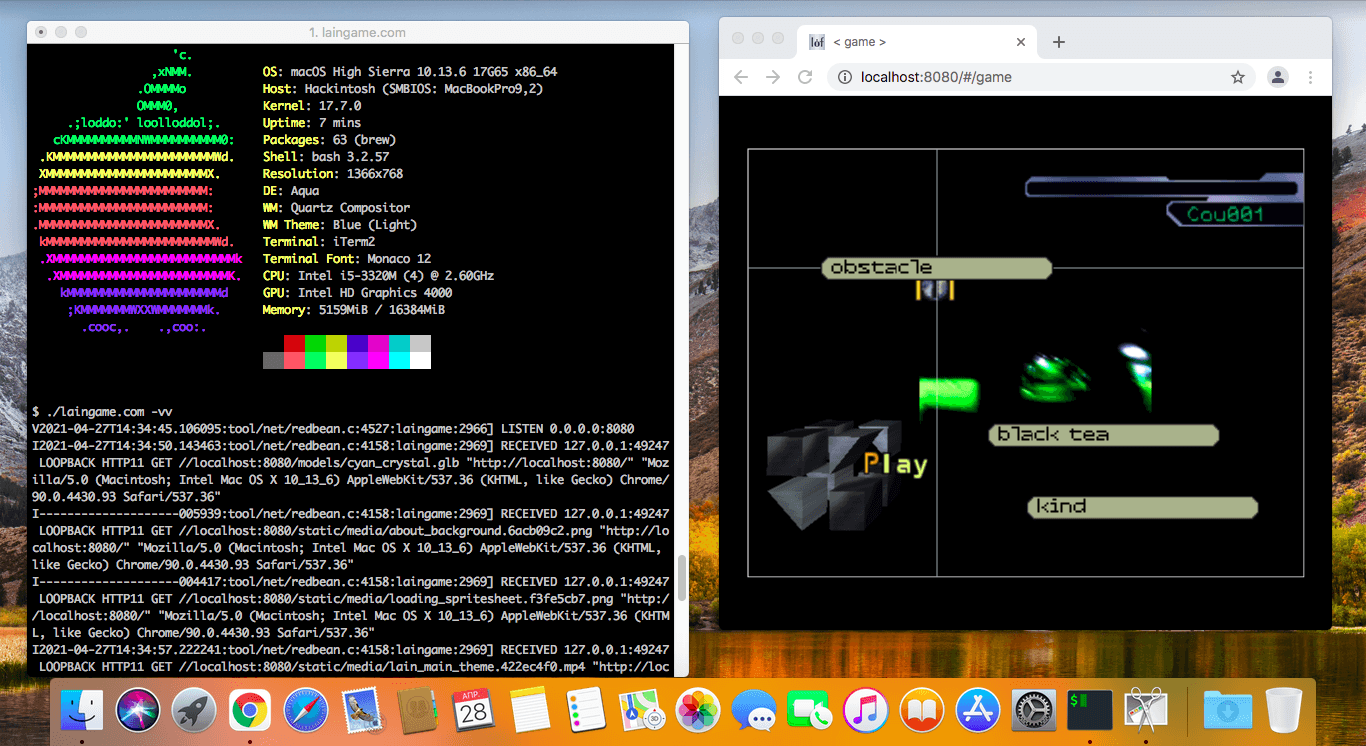It's possible to play laingame offline. The game itself is just bunch of static files, but js requires a web server.
This offline version contains a portable web server and game content.
- Download laingame.com executable (md5, sha256)
- Run it in terminal.
- It must works on any modern x86_64 desktop OS (Win,Lin,Mac,BSD). Thanks to APE and redbean.
- Open your favorite web browser and navigate to http://localhost:8080.
- Do not close the application window while playing.
- Use "Save" button in game menu to save your progress to the browser storage.
- Also you can rename com to zip and extract game content and host it on your own web server.
- Note: On *NIX systems don't forget to set running permissions.
chmod +x ./laingame.com - On systems with wine/mono installed, you probably need this workaround:
sudo sh -c "echo ':APE:M::MZqFpD::/bin/sh:' >/proc/sys/fs/binfmt_misc/register" - If you still have a issues try to run it as shell script expictly:
sh ./laingame.com